Java SDK使用方法
提供されたオープンSDKを使用して、PayCloud決済ゲートウェイと統合することができます。SDKは、決済ゲートウェイAPIを呼び出す際の署名追加および検証のプロセスを含む統合作業をカプセル化しています。 このコードのセキュリティおよび実用性は保証しません。あくまでAPI呼び出しのプロセスを示すサンプルとして提供されています。このコードを参考にして、あなたのビジネスシステムに適したプログラムを作成することができま��す。
使用条件
Java言語に対応し、JDK 1.8以上の開発環境に適用されます。
Java SDK統合
- SDKは署名検証ロジックをカプセル化しており、SDKを直接使用してAPIを呼び出すことができます。
- インターフェースに対応するクラスを決定します。
例えば、インターフェース名:
wisehub.cloud.pay.order
SDK内でのクラスは:各単語の最初の文字を大文字にし、区切り記号(“.”)を削除して、末尾にRequest(またはResponse)を追加します。
例えば、インターフェース名に対応するクラスは:
WisehubCloudPayOrderRequest(Requestクラス)
BscancPaySubmitResponse(Responseクラス)
使用手順
1. JARをダウンロードし、プロジェクトに追加します。GitHubのソースコードを参照してください。
wise-paycloud-open-api-sdk-java
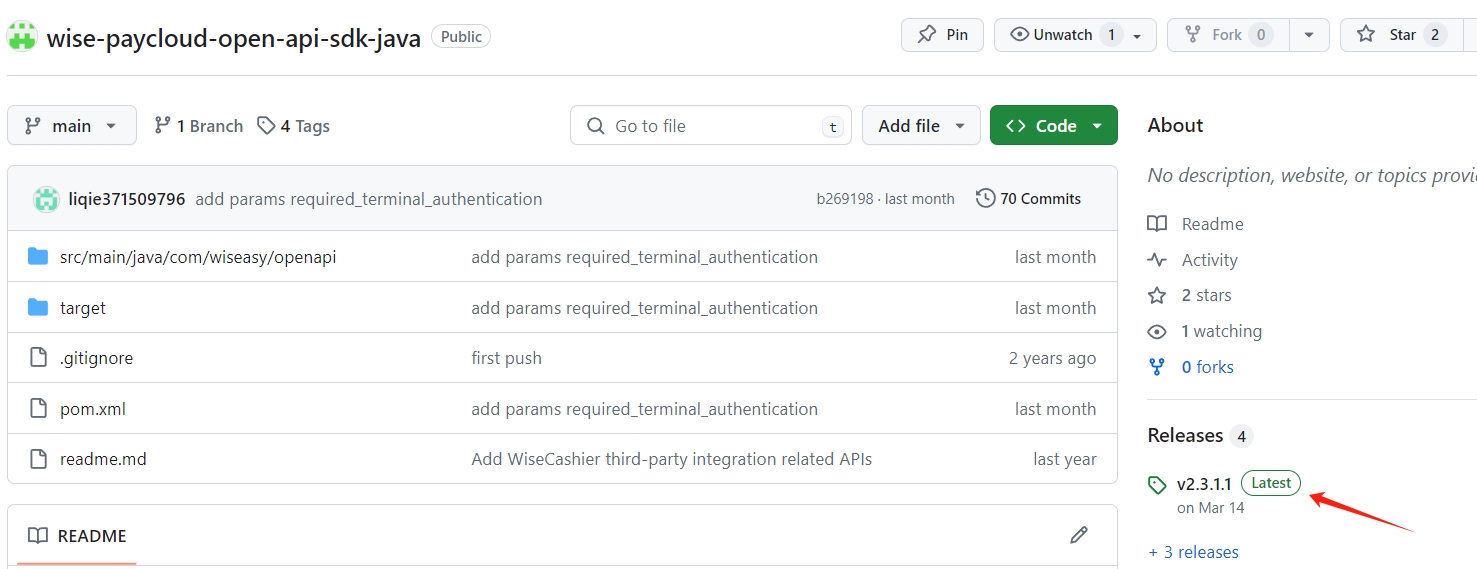
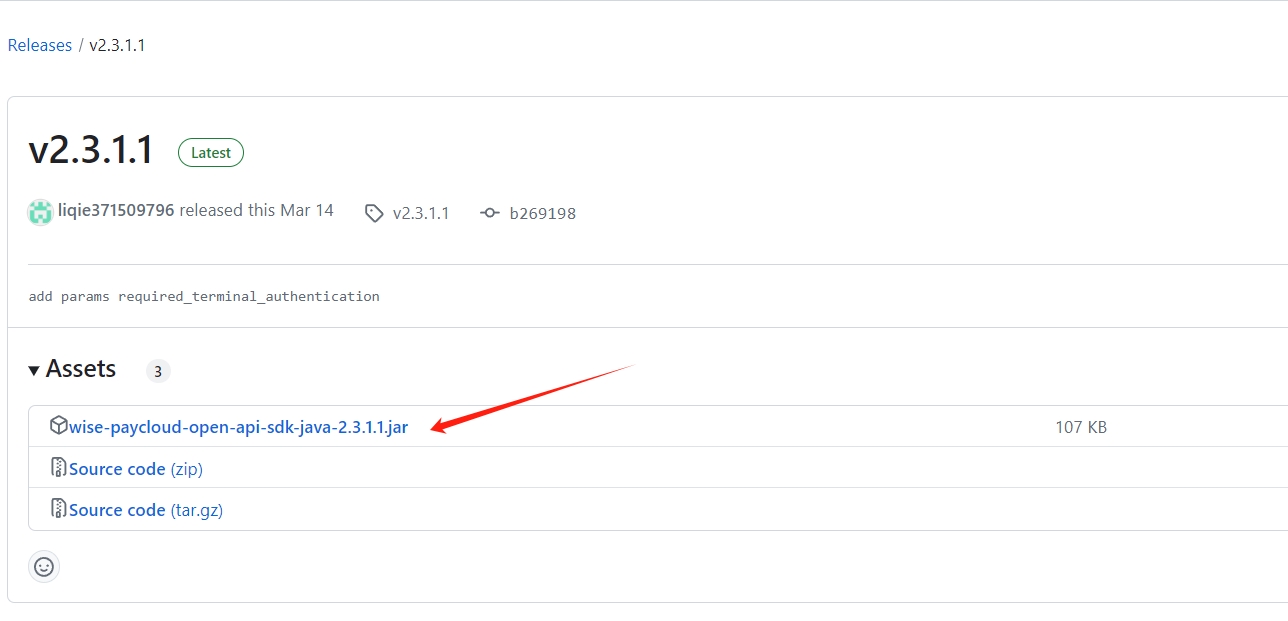
2. このJARは、いくつかのオープンソースのサードパーティJARに依存しています。もしこれらのJARがプロジェクトに統合されていない場合は、手動で依存関係をプロジェクトに追加する必要があります。
<dependency>
<groupId>com.alibaba</groupId>
<artifactId>fastjson</artifactId>
<version>1.2.62</version>
</dependency>
<dependency>
<groupId>junit</groupId>
<artifactId>junit</artifactId>
<version>4.12</version>
<scope>test</scope>
</dependency>
<dependency>
<groupId>commons-logging</groupId>
<artifactId>commons-logging</artifactId>
<version>1.2</version>
</dependency>
<dependency>
<groupId>commons-lang</groupId>
<artifactId>commons-lang</artifactId>
<version>2.6</version>
</dependency>
<dependency>
<groupId>commons-codec</groupId>
<artifactId>commons-codec</artifactId>
<version>1.11</version>
</dependency>
<dependency>
<groupId>org.apache.httpcomponents</groupId>
<artifactId>httpclient</artifactId>
<version>4.5.6</version>
</dependency>
<dependency>
<groupId>org.apache.httpcomponents</groupId>
<artifactId>httpmime</artifactId>
<version>4.5.6</version>
</dependency>
3. 以下のサンプルを参照し、APIドキュメントに従って開発を行ってください
// Instantiate the client
OpenApiClient openapiClient = new OpenApiClient(<YOUR_APP_ID>, <GATEWAY_URL>, <YOUR_APP_RSA_PRIVATE_KEY>, <GATEWAY_RSA_PUBLIC_KEY>);
// Instantiate the request class corresponding to the specific API.
// The class name corresponds to the interface name, and the name of the current calling interface: paycloud.pay.barcodepay
BscancPaySubmitRequest request = new BscancPaySubmitRequest();
// The SDK already encapsulates the public parameters; here you only need to pass in the business parameters
request.setMerchant_no("M01902792415");
request.setMerchant_order_no("TEST_" + System.currentTimeMillis());
request.setPrice_currency("USD");
request.setTrans_amount(new BigDecimal(10000.00));
request.setAuth_code("135170366275527172");
request.setDescription("test");
BscancPaySubmitResponse response;
try {
response = openapiClient.execute(request);
} catch (OpenApiException e) {
// The call failed with an error message printed
System.err.println();
System.err.println("request api error:" + e.getErrCode() + "->>" + e.getErrMsg());
return;
}
if (!response.isSuccess()) {
// Interface failed to execute, error message printed
System.err.println();
System.err.println("api execute error: " + JSON.toJSONString(response));
}